HTTP WINRM 제어
August 03, 2022
2022-08-03-[HTTP]-WINRM-제어
Summary
# Windows # 간단한 명령_self ## 직접 대화형으로 들어가는 경우 Enter-PSSession -ComputerName "Computer IP" ## 바로 명령으로 동작시키는 경우 Invoke-Command -ComputerName "Computer IP" -ScriptBlock { dir 'C:\' } # 간단한 명령_remote ## 직접 대화형으로 들어가는 경우 Enter-PSSession -Computername "Computer IP" -Authentication Negotiate -Credential "Username" ## 바로 명령으로 동작시키는 경우 Invoke-Command -ComputerName "Computer IP" -ScriptBlock { dir 'C:\' } -Authentication Negotiate -Credential $cred # 인증까지 하는 명령 $sessionoptions = (New-PSSessionOption -SkipCACheck -SkipCNCheck) $securePassword = ConvertTo-SecureString -AsPlainText -Force "Password" $cred = New-Object System.Management.Automation.PSCredential "Username", $securePassword Invoke-Command -ComputerName "Computer IP" -ScriptBlock { cmd.exe /c dir } -Authentication Negotiate -Credential $cred -SessionOption $sessionoptions # Linux # 간단한 명령_self ## 직접 대화형으로 들어가는 경우 Enter-PSSession -ComputerName 127.0.0.1 ## 바로 명령으로 동작시키는 경우 Invoke-Command -ComputerName 127.0.0.1 -ScriptBlock { dir 'C:\' } # 간단한 명령_remote ## 직접 대화형으로 들어가는 경우 Enter-PSSession -ComputerName 127.0.0.1 -Authentication Negotiate -Credential $cred ## 바로 명령으로 동작시키는 경우 Invoke-Command -ComputerName 127.0.0.1 -ScriptBlock { dir 'C:\' } -Authentication Negotiate -Credential $cred # 인증까지 하는 명령 $sessionoptions = (New-PSSessionOption -SkipCACheck -SkipCNCheck) $securePassword = ConvertTo-SecureString -AsPlainText -Force password $cred = New-Object System.Management.Automation.PSCredential administrator, $securePassword Invoke-Command -ComputerName 127.0.0.1 -ScriptBlock { cmd.exe /c dir } -Authentication Negotiate -Credential $cred -SessionOption $sessionoptions # pwsh 입력 별개 pwsh $sessionoptions = (New-PSSessionOption -SkipCACheck -SkipCNCheck) ' $securePassword = ConvertTo-SecureString -AsPlainText -Force password $cred = (New-Object System.Management.Automation.PSCredential km.park, ConvertTo-SecureString -AsPlainText -Force mirero) Invoke-Command -ComputerName 127.0.0.1 -ScriptBlock { cmd.exe /c dir } -Authentication Negotiate -Credential (New-Object System.Management.Automation.PSCredential km.park, (ConvertTo-SecureString -AsPlainText -Force mirero)) -SessionOption (New-PSSessionOption -SkipCACheck -SkipCNCheck) # pwsh 입력 한번에 pwsh -Command "& {Invoke-Command -ComputerName 127.0.0.1 -ScriptBlock { cmd.exe /c dir } -Authentication Negotiate -Credential (New-Object System.Management.Automation.PSCredential km.park, (ConvertTo-SecureString -AsPlainText -Force mirero)) -SessionOption (New-PSSessionOption -SkipCACheck -SkipCNCheck)}"
목차
Windows
01.WINRM 서비스 실행 | 사전 준비
01.1 마우스를 이용한 실행
01.2 커멘드창을 이용한 실행
02.WINRM 사용하기
02.1 WINRM 사용하기전 설정 명령어
02.2 실제로 원격 제어해보기
윈도우로컬 -> 윈도우(로컬/ 원격)
Linux
01.Linux 사전 준비를 위한 패키지 설치
02.WinRM 사용하기
리눅스 -> 윈도우(로컬/ 원격)
03.pwsh입력까지 한번에 동작
Windows
01.WINRM 서비스 실행 | 사전 준비
01.1 마우스를 이용한 실행
-
직접 마우스로 실행하는 법
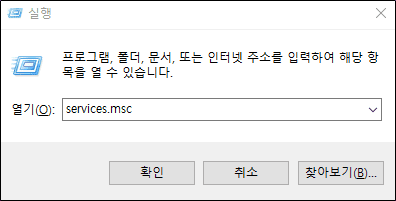
윈도우키 + R을 키보드에 입력하여 실행창을 켠다.services.msc를 입력하고 엔터를 누른다.
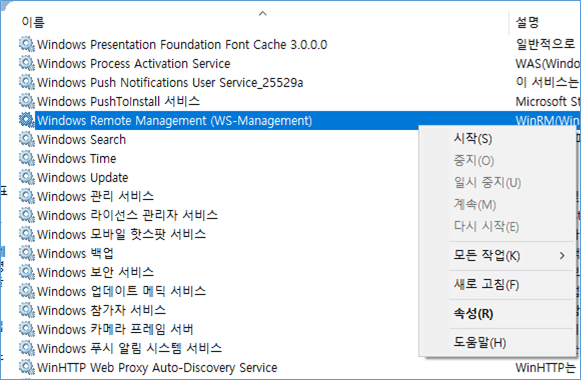
- 위와 같은 창이 나오게 되면
Windows Remote Management (WS-Management)를 찾아서 시작하면됨
01.2 커멘드창을 이용한 실행
-
파워셀을 관리자 모드로 실행해준다.
# 시작 유형을 설정해주는 부분 Get-Service -Name "WinRM" -StartupType Automatic # WinRM을 실행하는 부분 Start-Service -Name "WinRM“ # WinRM의 현재 상태를 보는 부분 Get-Service -Name "WinRM"
02.WINRM 사용하기
02.1 WINRM 사용하기전 설정 명령어
# 매개변수를 사용하여 동일한 로컬 서브넷의 공용 네트워크에서 원격 액세스를 허용
Enable-PSRemoting -SkipNetworkProfileCheck –Force
# 호스트 허용하는부분 현재는 전체 허용
Set-Item WSMan:\localhost\Client\TrustedHosts -Force -Value *
# WinRM 재시작
Restart-Service -Force WinRM
# listener 확인
winrm e winrm/config/listener02.2 실제로 원격 제어해보기
윈도우로컬 -> 윈도우(로컬/ 원격)
-
형식
# 간단한 명령_self ## 직접 대화형으로 들어가는 경우 Enter-PSSession -ComputerName "Computer IP" ## 바로 명령으로 동작시키는 경우 Invoke-Command -ComputerName "Computer IP" -ScriptBlock { dir 'C:\' } # 간단한 명령_remote ## 직접 대화형으로 들어가는 경우 Enter-PSSession -Computername "Computer IP" -Authentication Negotiate -Credential "Username" ## 바로 명령으로 동작시키는 경우 Invoke-Command -ComputerName "Computer IP" -ScriptBlock { dir 'C:\' } -Authentication Negotiate -Credential $cred # 인증까지 하는 명령 $sessionoptions = (New-PSSessionOption -SkipCACheck -SkipCNCheck) $securePassword = ConvertTo-SecureString -AsPlainText -Force "Password" $cred = New-Object System.Management.Automation.PSCredential "Username", $securePassword Invoke-Command -ComputerName "Computer IP" -ScriptBlock { cmd.exe /c dir } -Authentication Negotiate -Credential $cred -SessionOption $sessionoptions -
실제 사용 예시
# 간단한 명령_self ## 직접 대화형으로 들어가는 경우 Enter-PSSession -ComputerName 127.0.0.1 ## 바로 명령으로 동작시키는 경우 Invoke-Command -ComputerName 127.0.0.1 -ScriptBlock { dir 'C:\' } # 간단한 명령_remote ## 직접 대화형으로 들어가는 경우 Enter-PSSession -ComputerName 127.0.0.1 -Authentication Negotiate -Credential $cred ## 바로 명령으로 동작시키는 경우 Invoke-Command -ComputerName 127.0.0.1 -ScriptBlock { dir 'C:\' } -Authentication Negotiate -Credential $cred # 인증까지 하는 명령 $sessionoptions = (New-PSSessionOption -SkipCACheck -SkipCNCheck) $securePassword = ConvertTo-SecureString -AsPlainText -Force password $cred = New-Object System.Management.Automation.PSCredential administrator, $securePassword Invoke-Command -ComputerName 127.0.0.1 -ScriptBlock { cmd.exe /c dir } -Authentication Negotiate -Credential $cred -SessionOption $sessionoptions- “Computer IP”: 127.0.0.1
- “Password”: password
- “Username”: administrator
Linux
01.Linux 사전 준비를 위한 패키지 설치
-
online | 인터넷이 있는 곳
- powershell 설치
sudo apt update sudo apt install -y wget apt-transport-https software-properties-common sudo wget -q "https://packages.microsoft.com/config/ubuntu/$(lsb_release -rs)/packages-microsoft-prod.deb" sudo dpkg -i packages-microsoft-prod.deb sudo apt update sudo apt install -y powershell sudo pwsh- ntml 설치
sudo apt-get update -y sudo apt-get install -y gss-ntlmssp -
offlilne | 인터넷이 없는 곳
- 패키지를 미리 다운 받아 놓은 것을 올린다.
dpkg -i *.deb
02.WinRM 사용하기
리눅스 -> 윈도우(로컬/ 원격)
-
형식
# 간단한 명령 ## 직접 대화형으로 들어가는 경우 pwsh Enter-PSSession -Computername "Computer IP" -Authentication Negotiate -Credential "Username" ## 바로 명령으로 동작시키는 경우 pwsh Invoke-Command -ComputerName "Computer IP" -ScriptBlock { dir 'C:\' } # 인증까지 하는 명령 pwsh $sessionoptions = (New-PSSessionOption -SkipCACheck -SkipCNCheck) $securePassword = ConvertTo-SecureString -AsPlainText -Force "Password" $cred = New-Object System.Management.Automation.PSCredential "Username", $securePassword Invoke-Command -ComputerName "Computer IP" -ScriptBlock { cmd.exe /c dir } -Authentication Negotiate -Credential $cred -SessionOption $sessionoptions -
실제 사용 예시
# 간단한 명령 ## 직접 대화형으로 들어가는 경우 pwsh Enter-PSSession -ComputerName 127.0.0.1 -Authentication Negotiate -Credential administrator ## 바로 명령으로 동작시키는 경우 pwsh Invoke-Command -ComputerName 127.0.0.1 -ScriptBlock { dir 'C:\' } # 인증까지 하는 명령 pwsh $sessionoptions = (New-PSSessionOption -SkipCACheck -SkipCNCheck) $securePassword = ConvertTo-SecureString -AsPlainText -Force password $cred = New-Object System.Management.Automation.PSCredential administrator, $securePassword Invoke-Command -ComputerName 127.0.0.1 -ScriptBlock { cmd.exe /c dir } -Authentication Negotiate -Credential $cred -SessionOption $sessionoptions- “Computer IP”: 127.0.0.1
- “Password”: password
- “Username”: administrator
03.pwsh입력까지 한번에 동작
-
before
pwsh $sessionoptions = (New-PSSessionOption -SkipCACheck -SkipCNCheck) ' $securePassword = ConvertTo-SecureString -AsPlainText -Force password $cred = (New-Object System.Management.Automation.PSCredential km.park, ConvertTo-SecureString -AsPlainText -Force mirero) Invoke-Command -ComputerName 127.0.0.1 -ScriptBlock { cmd.exe /c dir } -Authentication Negotiate -Credential (New-Object System.Management.Automation.PSCredential km.park, (ConvertTo-SecureString -AsPlainText -Force mirero)) -SessionOption (New-PSSessionOption -SkipCACheck -SkipCNCheck) -
after
pwsh -Command "& {Invoke-Command -ComputerName 127.0.0.1 -ScriptBlock { cmd.exe /c dir } -Authentication Negotiate -Credential (New-Object System.Management.Automation.PSCredential km.park, (ConvertTo-SecureString -AsPlainText -Force mirero)) -SessionOption (New-PSSessionOption -SkipCACheck -SkipCNCheck)}"